🔐Security Provisioning for Logic Builder
Before users can create or modify Logic Scripts, appropriate security access must be configured.
This section covers the security setup required for the Logic Builder module.
⚙️Configuring Access
Navigate to Security Provisioning
Access the Security Provisioning screen using the following path:
Configuration → Security → Security Provisioning
Enable the Logic Builder for the required security group so users in that group can access the module.
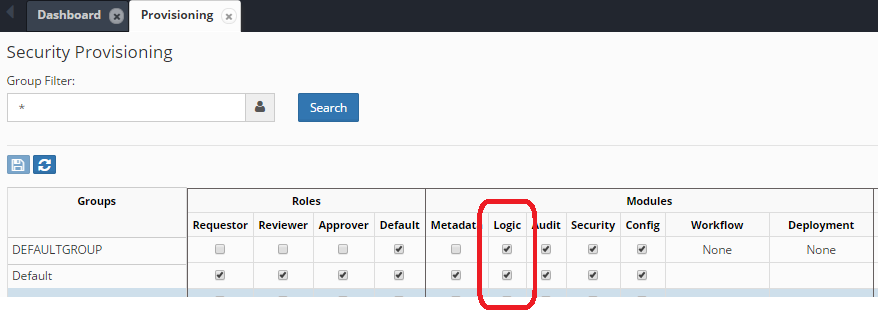
Figure: Accessing Security Provisioning from the Configuration menu
✅Verifying Access
For Current User
Check your Logic Builder access:
- Use sidebar option
- Look for "Logic Builder" menu
- If visible, means you have the access
Tip
If the Logic Builder menu is not visible, contact your system administrator to request the required permissions.